Web search
Don't send requests from an application to the ROR web search!
If you're integrating ROR search into a web application, use the free and open REST API. Please don't send search requests to https://ror.org/search from an application! The web search is for humans.
Search the ROR registry in your web browser at https://ror.org/search. Find organizations by name-related keywords in any language, by acronyms, or by corresponding external identifiers.
About the web search
The ROR web search uses version 2 of the ROR REST API and performs searches using the query parameter, which is optimized for searching for an organization by keywords in its name. Advanced searches of other metadata fields such as an organization's location or website can be performed using the Advanced query parameter of the ROR API. Only active organizations are returned by default: use the Record status filter widget to retrieve inactive and withdrawn organizations.
Remember that the web search does not search all fields
The ROR web search searches only the
namesfield, which includes acronyms, aliases, and names in various languages, plus theexternal_idsfield. Results from keyword searches using the query parameter do not include values from fields such aslinksandlocations. To find organizations by website, location, or other criteria, use Filtering or the Advanced query parameter.
Keywords
Search for an organization by keywords in its name.
Example
Search for active organizations with the keyword "Solar" in the name.
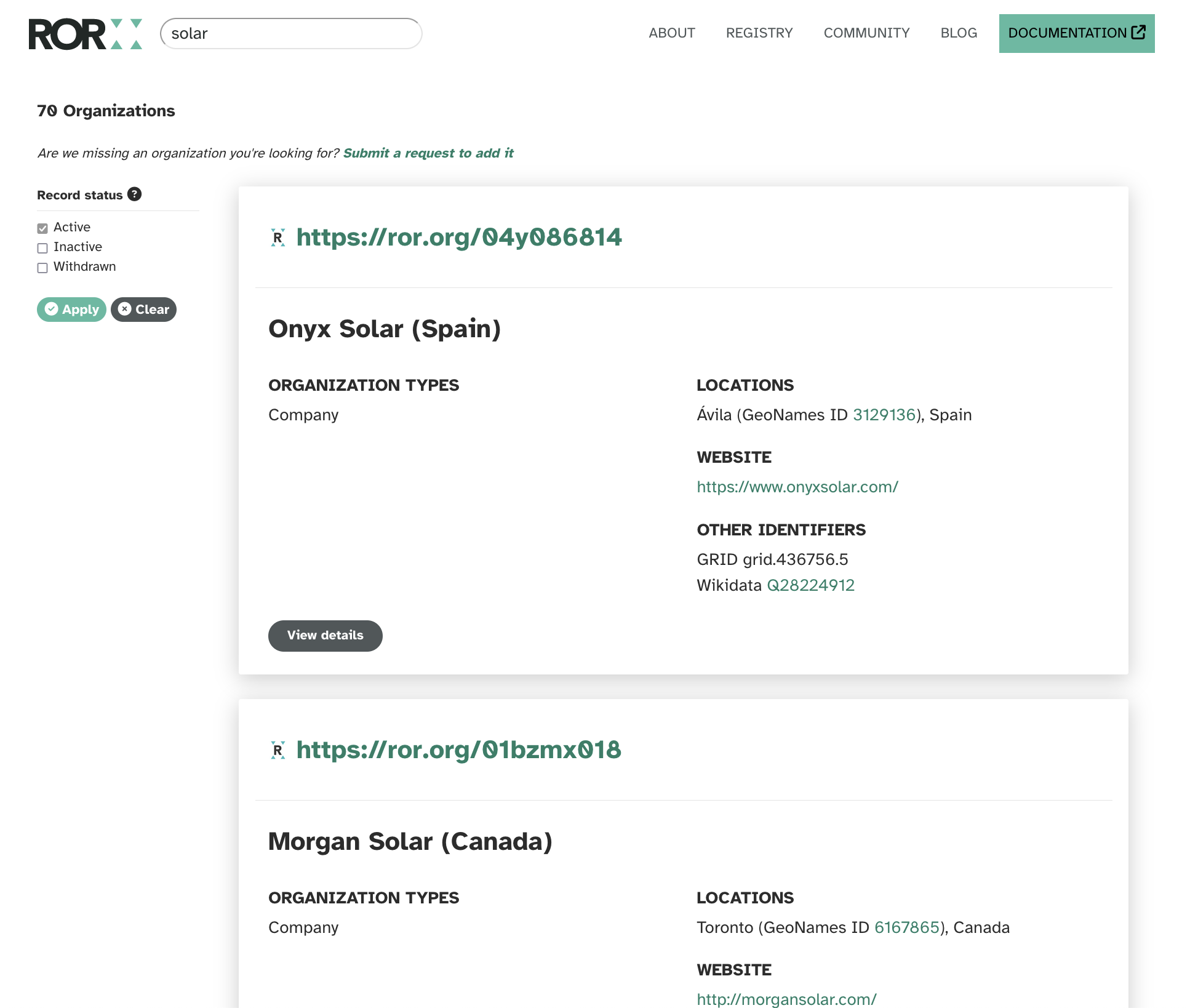
Beginning of results list from keyword search
Record status
Search results include only records with a status of active by default. Use the Record status filter widget in the left column to include records with a status of inactive and/or withdrawn.
Records with a status of inactive or withdrawn include a banner in the top right and link(s) to Successor organization(s), if applicable. Learn more about record status in ROR.
Example
Search for inactive and withdrawn records with the word "energy" in the name.
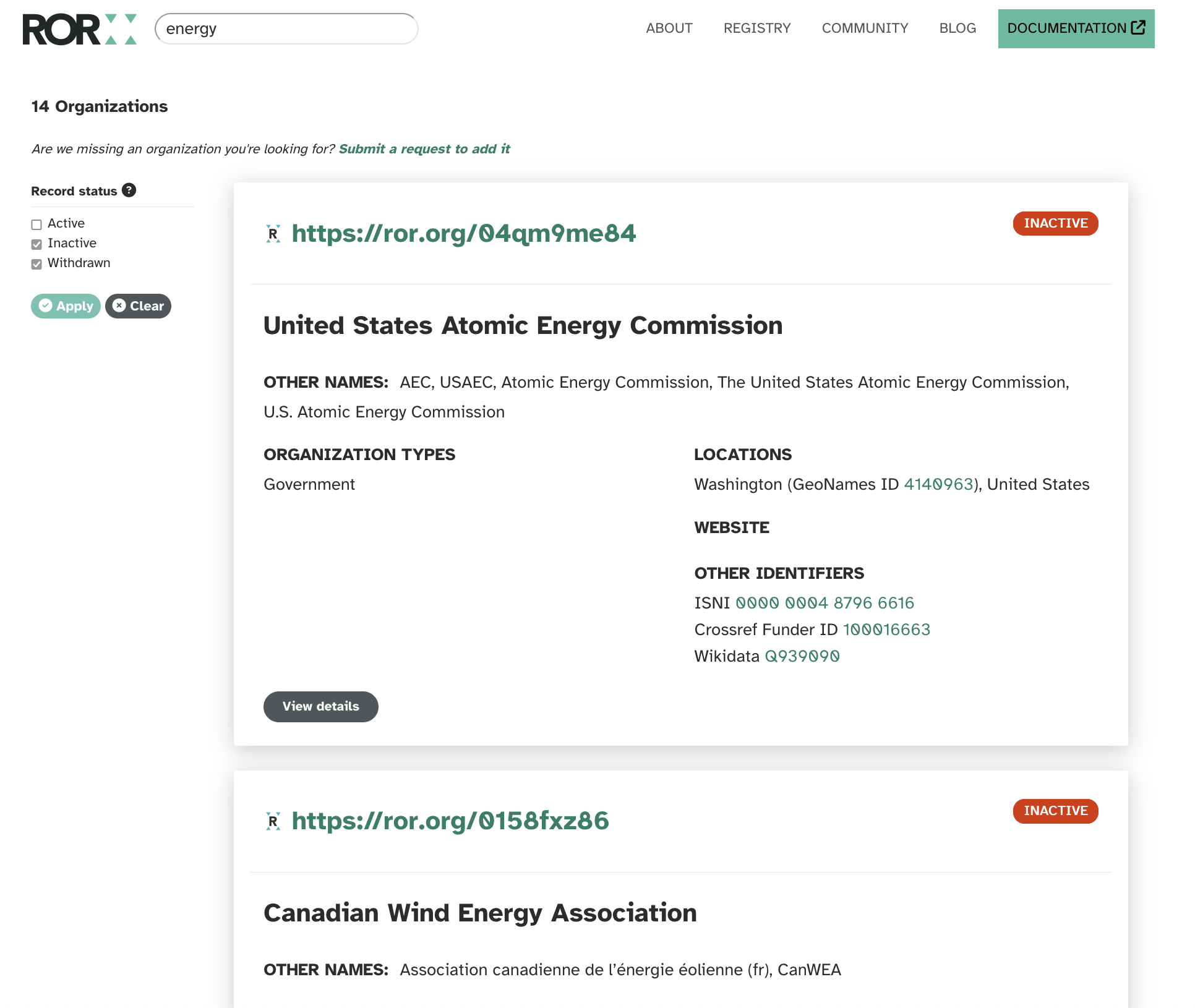
Beginning of ROR web search results list with inactive and withdrawn filters applied
Exact strings
Search for an exact phrase in an organization name by surrounding it with quotation marks.
Example
Search for an active organization with the exact phrase "solar energy" in the name by surrounding it with quotation marks. .
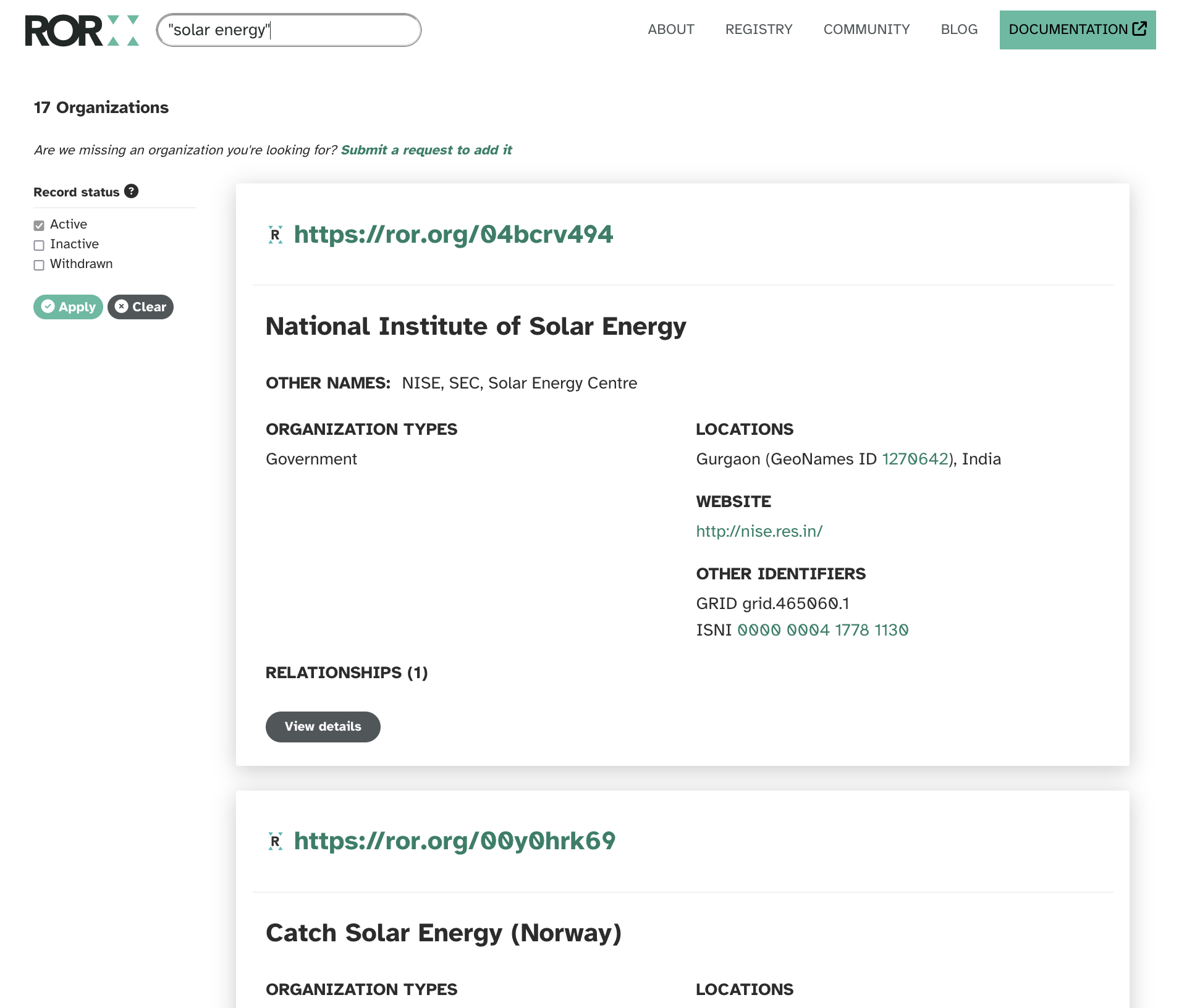
Beginning of results list from exact phrase search
Note that searching for the phrase "solar energy" without using quotation marks produces many more results, since the ROR web search is looking for records with either the term "solar" or the term "energy" in the organization name.
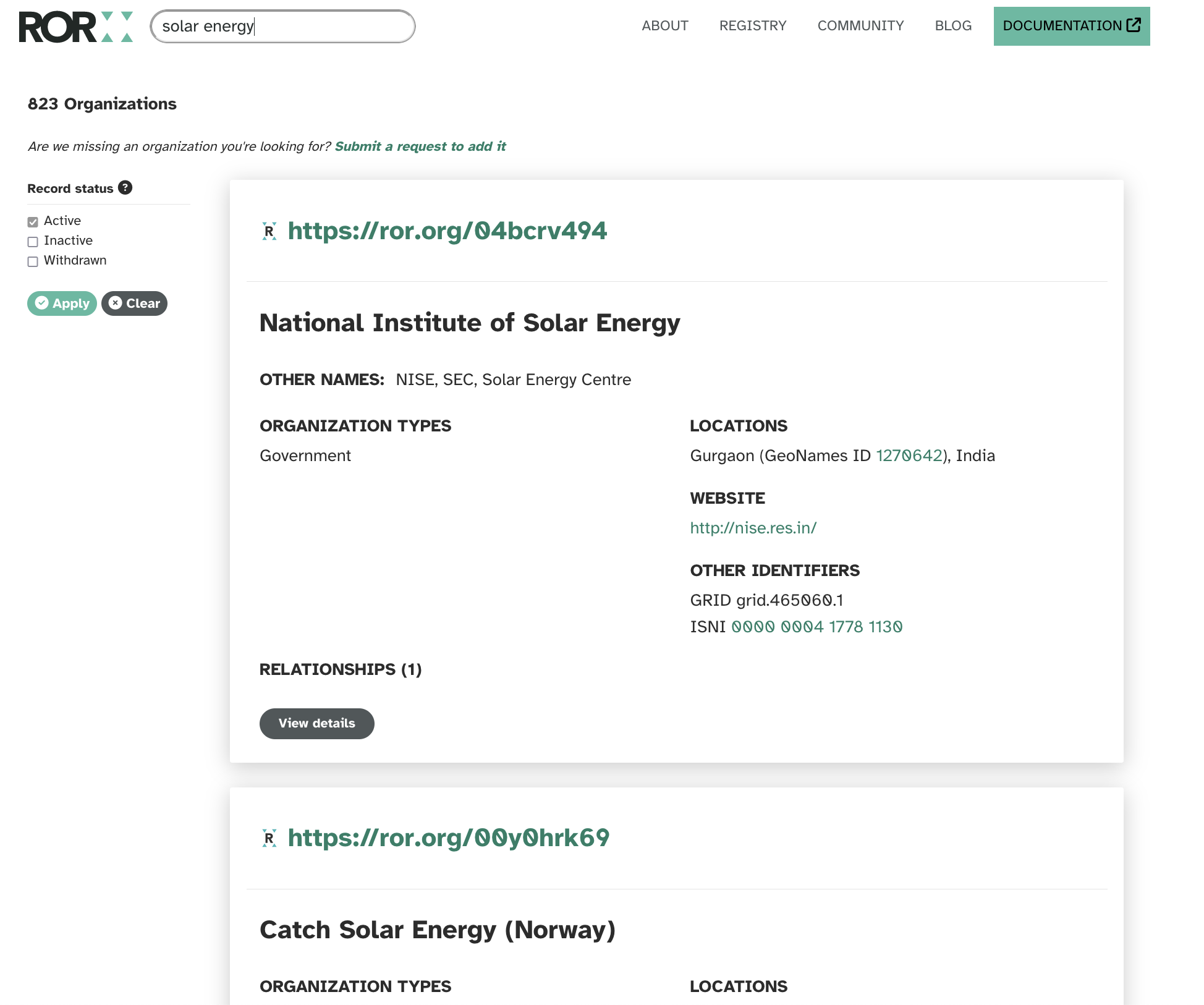
Beginning of results list from multiple keyword search
Identifiers
Search for the ROR record that corresponds to a given GRID ID, Wikidata ID, or Crossref Open Funder Registry ID by surrounding the ID with quotation marks.
Example - GRID
Find the active ROR record that correponds to GRID ID grid.11780.3f.
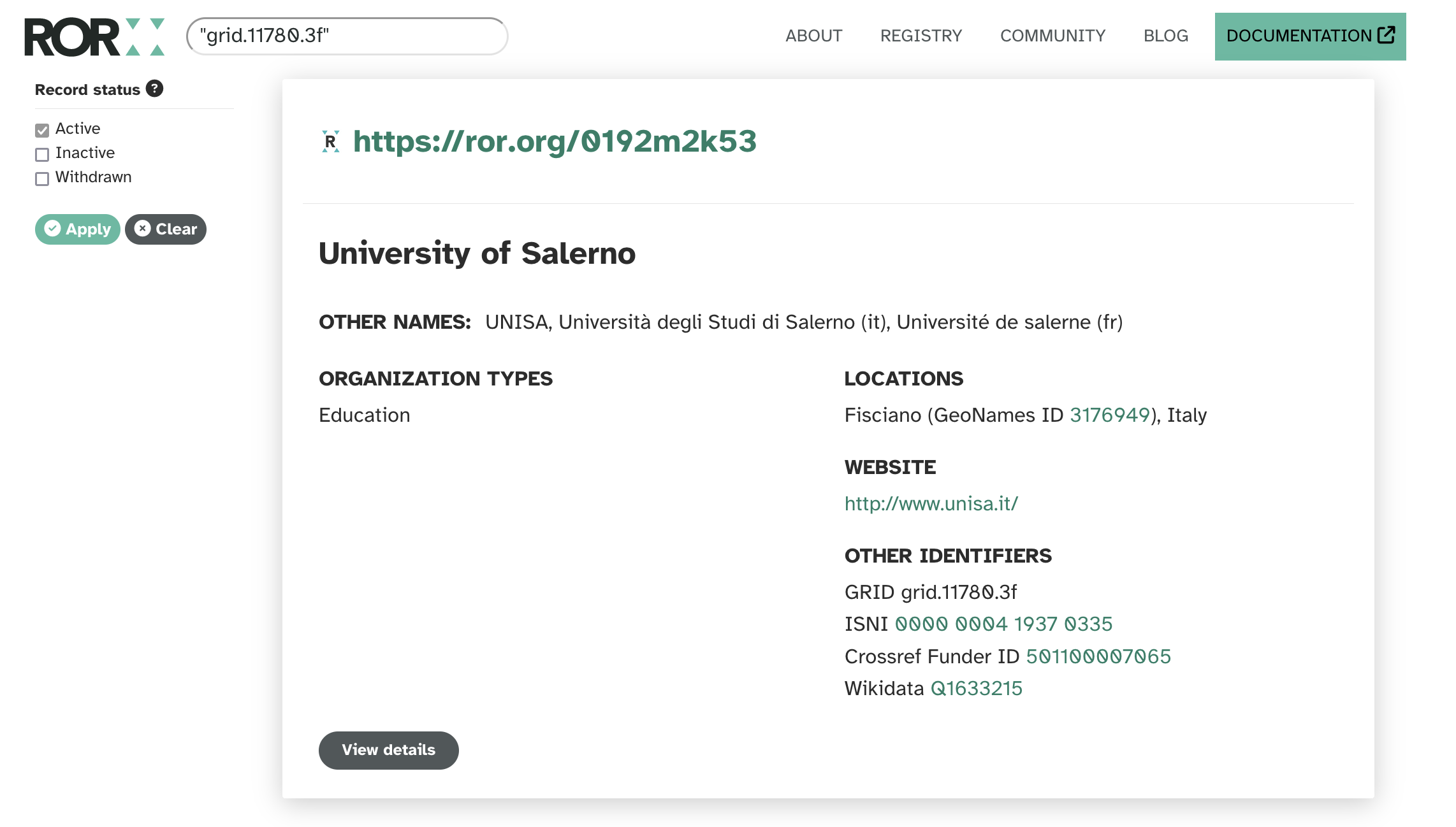
Example - Funder ID
Find the active ROR record that corresponds to Funder ID 501100003246.
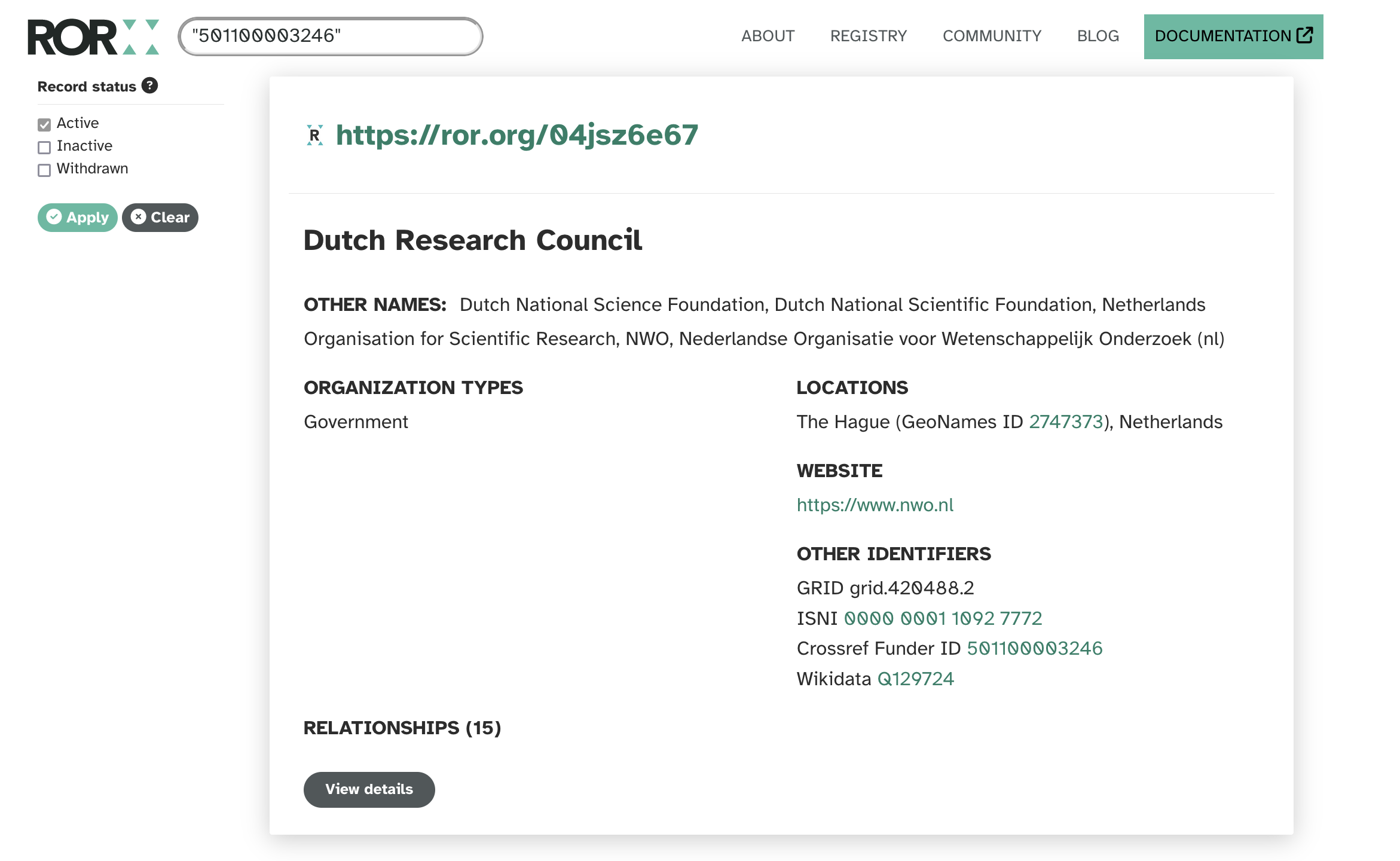
Detail view
Clicking on either the ROR ID or on "View details" will take you to the individual landing page for the record with additional details about the record. The detailed view will show the full list of other names for the organization by type and the full list of and links to related organizations in ROR. Note that the URL for the record landing page is exactly the same as the ROR ID.
On the ROR record landing page, you can choose to view the underlying JSON data by clicking "See JSON view for full record data".
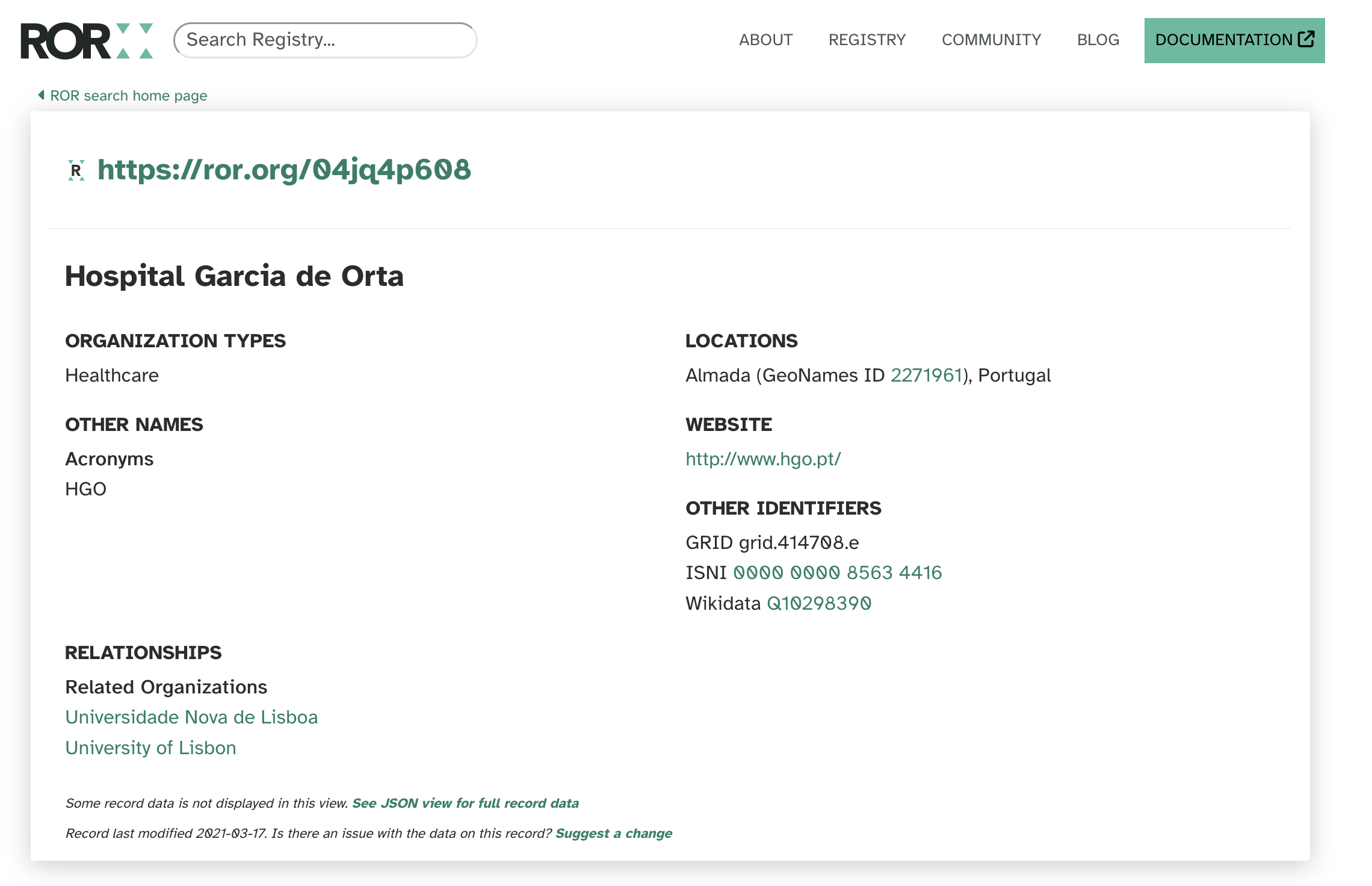
Landing page for ROR ID https://ror.org/04jq4p608
Updated about 1 year ago
